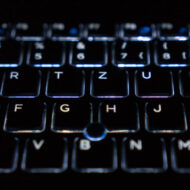In der Visual Studio Gallery findet sich der Visual Studio Color Theme Editor. Dieser erlaubt es, Menüs, Toolsbars, Tabs und weitere Bereiche farblich an die eigenen Wünsche anzupassen. Dieses Tool liegt aktuell in der Version 1.2 vor und unterstützt folgendes:
- Apply color themes. The Theme menu lists your currently-installed themes and lets you quickly change themes.
- Edit themes. There are several features which make it easy to quickly create new themes or edit existing themes.
- Modify hue, saturation, and lightness of multiple colors. The Modify Hue/Saturation/Lightness option lets you saturate/desaturate or lighten/darken each selected color, or rotate the hues of each color. The Colorize option lets you apply a single hue to all of the selected colors.
- Copy and paste colors. By selecting one or more colors in the Customize Colors dialog, you can copy the color’s values. In the clipboard, these values are stored as as hex RGB values in a comma-delimited string. You can then paste the values into multiple other color “cells”. I call them “cells” because copying and pasting behaves the same way that Excel behaves when copying and pasting cell values. You can even copy a single color, select multiple cells, and paste that single value into all selected cells with one operation.
- Undo and redo changes. Any of the operations you take while the Customize Colors dialog is open can be undone and redone while the dialog is open.
- Import and export themes. By default, your current set of custom themes is saved in the registry, and restored each time you start Visual Studio. However, you can export colors into a VSTHEME file for backup purposes, or to share across multiple machines or with friends. Be careful: importing a theme that you already have will overwrite the in-memory copy; look for improvements in this area in future versions.
Im Visual Studio Blog findet sich zudem ein How-To zu diesem Thema.